UartAssist serves as a powerful serial port debugging assistant with strong practicability. It supports the commonly used 110-115200bps baud rate. The debugging UART tool also allows customization of port number, parity, data bits, and stop bits. Moreover, The UART assistant is bilingual, supporting both Chinese and English, and seamlessly adjusts to the language settings of the operating system.
Recommendation: A handy serial port assistant for mobile phone. No need for a heavy laptop when debugging on the go. It also supports TCP/IP debugging.
Download the debugging UART tool here.
There are some questions and answers on UART Assistant, which may help you a lot.
1. Please choose and click RTS and CTS on the UART Assistant (called DTR as well). For example:
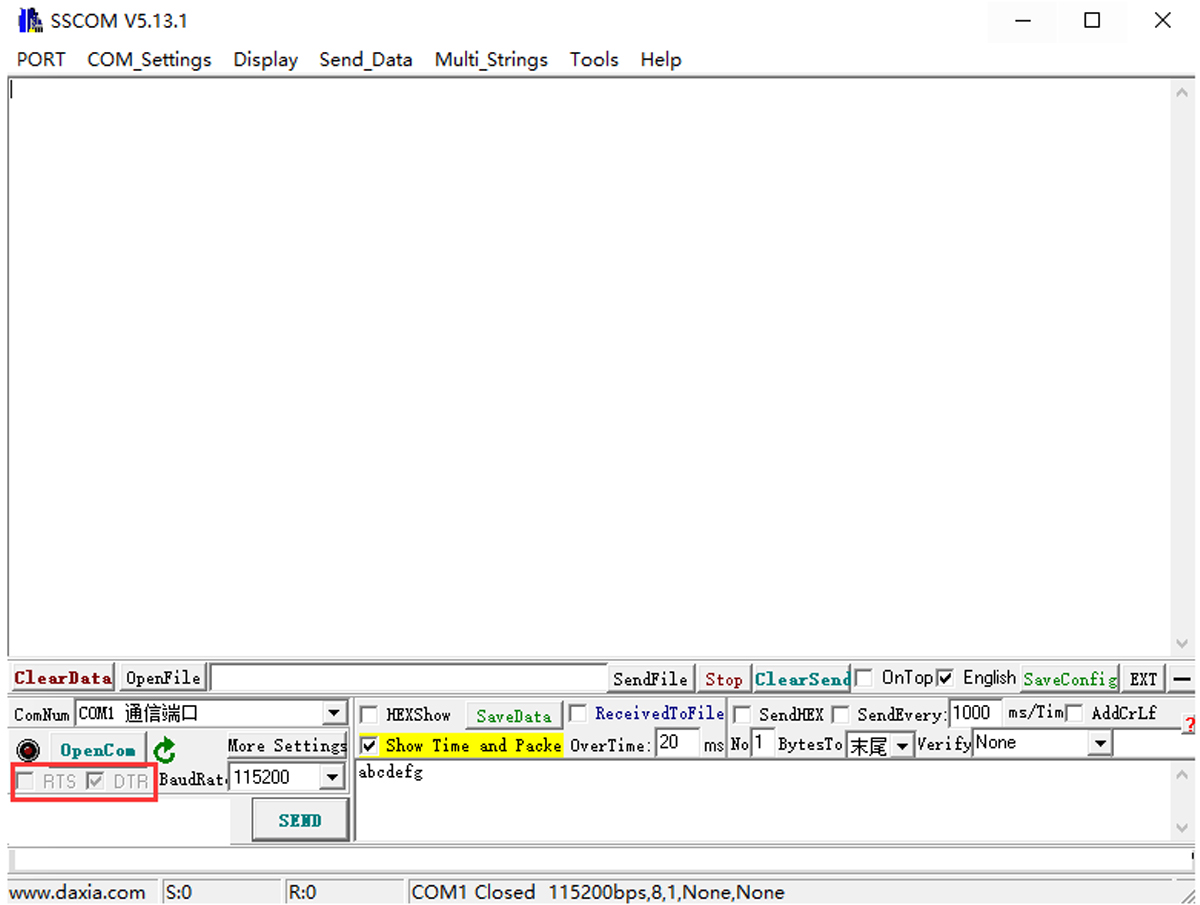
2. Almost all of the RF-star BLE modules have the feedback string after power-on. If the module doesn’t have any string printed out after power on, pls try to reset the module or re-power on the module. If the above operations are done and there is no string shown, please check whether you choose the right UART port, because there may several UART ports working at the same time.
3. If the string is messy, please check whether you choose the right baud rate.
4. Dring using AT commands, please note whether the module needs the CRLF at the end of the AT commands.
RF-star series and some of TI series modules do not need CRLF.
RF-star series modules:
TI series modules:
Nordic series, Silicon Labs series and some of TI series modules need to use “+++” to enter the AT command mode. All the AT commands need to be by a CFRL, then the modules can work normally. Under AT command mode, the module only can receive the data, but cannot send the data. If you would like to do the data transparent transmission, pls exit AT command mode at first.
Nordic series modules:
Silicon Labs series modules:
TI series modules: